
Digital Impressions for Fixed or Modelless
Use Intraoral Scanning to fabricate your Crowns, Bridges and Veneer cases across any of our restorative options.

Digital Nightguards and Retainers
Take a Full Arch and Palate Scan to send in Nightguard and Retainer cases with ease of duplication.

Digital Dentures
Printed using Lucitone resin and crafted with a premium finish, Digital Dentures allow for less chair time, higher accuracy, and digital record for replication.
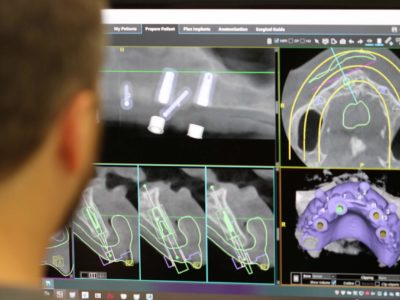
Surgical Guides
Make implant surgery worry-free with Surgical Planning assistance for the best placement to ensure restoration success.
Instructions
Intraoral Scans
We accept digital impressions from all intraoral scanners. Simply add ‘New Image Dental Laboratory’ as a favorite lab through your system’s connection portal. You can also export an STL file and send it directly to digital@newimagedl.com.
TRIOS® 3Shape
- Go to https://us.3shapecommunicate.com/en/Account/LogOn and enter your Username and Password
- Click on “Connections” then “Add Connection”
- Enter: digital@newimagedl.com
- We will be notified to approve your connection; once this is done, you will be able to send us cases.
If you have any problems, call Trios Support or your reseller.

Cadent iTero
- Create new case
- Fill out Treatment Information (patient info, scanning order, restoration type, and shade)
- To set up New Image Dental Laboratory in your system, call iTero customer support at 800-577-8767. Our account ID is 445.
- Scan patient
- Review the scan quality, interocclusal clearance, and margins
- Click “Send” icon in the main tool bar to send case to the Cadent Center
- To confirm that the file has been sent (or is queued for sending) open the Case Manager
If any issues arise, please contact iTero Customer Service at 800-577-8767.

3M True Definition (Midmark)
- Add New Image Dental Laboratory to your lab list by calling 3M Customer Support at 800-634-2249, ext 3, ext 1 for digital tech support.
- After the lab is set up, it must also be activated
- Enter new patient information
- Scan patient
- Review the scan quality, interocclusal clearance, and margins
- Select New Image Dental Laboratory as lab and select material for restoration
Contact Customer Service should issues arise at 800-634-2249, ext 3, ext 1.

Carestream CS 3600
After acquiring scan data, you have two options to send us files, “CSConnect” and “Send To”
- CS Connect: Login with email and password, choose New Image Dental Lab under “pick lab” or input our lab’s email address if this is the first case: digital@newimagedl.com
- Send To: Gives you the option of saving the file to the desktop where you can then attach the files in an email to digital@newimagedl.com
If any issues arise, please contact Carestream tech support at 866-724-6317.

E4D PlanScan
You must register through DDX in order to send cases to us. Contact Henry Shein for technical assistance to add New Image Dental Laboratory to your list of laboratories or DDX Support at 800-537-6070.

Cerec Connect
- Log into your Cerec Connect account at www.sirona-connect.com
- Click on ‘My Account’ from the left-side menu
- Click on ‘My Favorite Laboratories’
- Click the ‘Search Labs’ button
- Enter 30260 in Zip Code field
- Click ‘Start Search’ button
- Find ‘New Image’ in the results (It should be the very first row.)
- Click the Add button (yellow plus) on far right of the row

Medit
- Follow prompts to set up or log into your Medit account at www.meditlink.com/home
- Under Partners, click “Invite Partner” to send a Partner Request under “Add New Partner.” Select New Image as a partner.

Now you are ready to send your cases to New Image.

